
Microsoft is still working on offering updates for users of Windows 10 and with Windows 10 April 2019 Update just around the corner, from Redmond and prepare the next big update that should reach your operating system. We have to wait until autumn, but the October 2019 Update already heats engines.
And it does it through another Build that reaches Windows 10 Insider Program users in the Skip Ahead Ring. Build 18850 belongs to branch 20H1 and is now available for download by the members of the ring above. An update aimed at correcting errors and step to add some improvements.
- It has fixed a problem that could cause the cropped images to look a little fuzzy after saving or copying to the clipboard.
- Fixed that could cause a copy-to-clipboard failure if you changed the application while the copy operation was in progress.
- I have fixed a problem whereby the suggested file name ended unexpectedly in a GUID for open cuts from Win + Shift + S Toast.
- Narrator confirmations (screen reader) have been added when a clip is copied to the clipboard.
- The default save format for png files has been updated.
- Fixed a problem where automatic copy to clipboard changes did not work when you returned from the Snip & Sketch settings.
- The bug that caused a failure to close two application windows one after the other has been corrected.
- Fixed a problem in which the default location for saving files was documents instead of images.
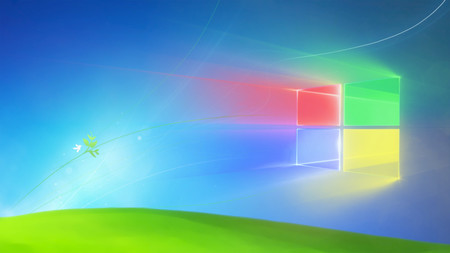
General changes, improvements, and corrections
- Fixed a problem with the continuous reading of the Narrator in Edge that did not keep the text cursor in the position where the reading started.
- Fixed an issue where navigating the down arrow in Narrator scan mode could be blocked when using Chrome.
- In Windows Sandbox, the Settings application is no longer blocked when navigating in Narrator settings.
- Fixed a bug and now the time shown on the Windows Sandbox clock matches the clock outside of Windows Sandbox.
- Fixed a problem that caused some devices to unexpectedly experience a wait of 30 seconds before pin re-entry was available after a pin was incorrectly entered in the lock screen.
- It has fixed a problem that caused Emoji 12 emoji to appear as frames in certain XAML text fields.

Do you want to try the Windows 10 news before anyone else? So you can be part of the Windows Insider Program
- The reliability of WIN + (period) has been improved.
- The correction of a bug that could cause the Start menu to start if the GPO to deactivate the list of all applications in Start was enabled.
- I have fixed a problem where the default Microsoft Word Web Tile anchored in Start offered an erratic Microsoft Edge operation in InPrivate mode.
- Fixed a problem that caused Microsoft Edge sometimes to fail to edit or tab PDF files.
- They have made changes seeking to improve the reliability of clipboard synchronization in the cloud.
- Fixed a problem that could cause the lock screen not to close unexpectedly until Ctrl + Alt + Delete was pressed.
- I have fixed an issue where, if high contrast mode was enabled during Windows configuration, that state would not persist after logging back in.
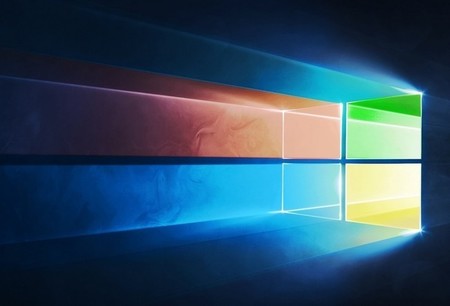
As is usual in these cases, there are still some known problems, both for users at a general level and for developers. Problems that we now review:
- Launching games that use anti-cheat software can cause a bugcheck (GSOD).
- This compilation seeks to solve the problems that appear when using third-party applications to adjust the color of the screen. They continue to investigate the comments in this regard.
- There may be problems in screen calibration with some monitors.
- When using the Reset PC option and select Keep my files on a device that has reserved storage enabled, the user should initiate an additional restart to ensure that the private storage will work properly again.
- Some Realtek SD card readers do not work correctly.
- It is possible that the color of the mouse pointer changed incorrectly to white after logging out and logging in again.
- Creative X-Fi sound cards do not work properly.
- They are investigating a problem that prevents VMware from installing or updating Windows Insider Preview compilations. Hyper-V is a viable alternative.
Known problems for developers
If a developer installs any of the recent compilations within the fast ring and then skips to the Slow Ring, optional content, such as enabling developer mode, will fail. You must remain in the quick ring to add, install or enable optional content.
The update can now be downloaded if it forms part of the Skip Ahead ring by going to the usual route, that is, “Configuration> Update and Security> Windows Update”. An update that is focused mainly on improving the performance of the operating system.
Source | Windows Blog